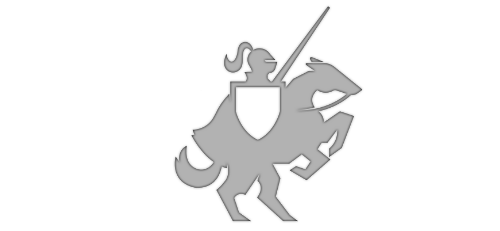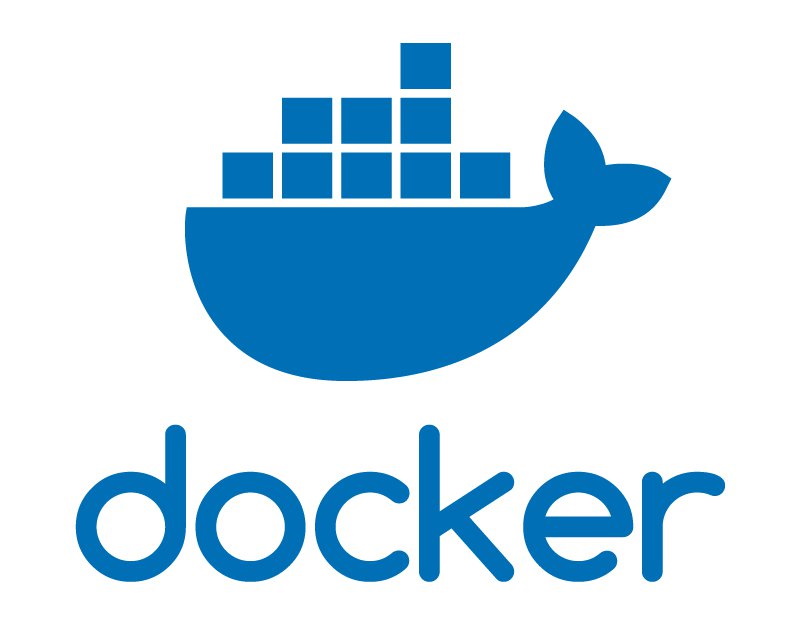Setting up Home Assistant in Docker for Windows with Port Forwarding Enabled
Posted on February 17, 2020 • 2 minutes • 265 words
I hope that you’ve landed here before spending hours/days trying to find a solution as to why you can’t forward the Home Assistant port in Docker. The solution is frustratingly easy.
Problem
The install Home Assistant in docker on Windows instructions are great, with one exception. It explains the required prerequisites to make sure docker has access to a host disk. However, those instructions have outdated instructions to setup the port-forward rules, which ultimately makes it a waste of time.
They share this command (don’t use):
docker run --init -d --name="home-assistant" -e "TZ=America/Los\_Angeles" -v //c/Users/\[USER\]/homeassistant:/config --net=host homeassistant/home-assistant:stable
It installs fine and spins up the container. The docs say to next use netsh and manually add port-forward rules, but it doesn’t work (and you can seriously mess stuff up with netsh).
Solution
Instead, you can just tell docker to port forward it for you when you initially create the container by using the -p switch. Since Home Assistant uses port 8123, you use -p 8123:8123 in the command.
Here’s the one-liner that does both the install, and the port forward, at the same time:
docker run -p 8123:8123 --name="home-assistant" -e "TZ=America/Los\_Angeles" -v //c/Users/lance/homeassistant:/config homeassistant/home-assistant:stable
After that, you’re ready to go! Open a browser on the host PC and navigate to http://localhost:8123.
Important -p 8123:8123 parameter must be used before --name. Otherwise, it gets used in the container instead of Docker, which results in a broken install because the container doesn’t know what -p is. I wasted two days before discovering this, thanks to help from Alex Sorokoletov
and Martin Sundhaug
. I owe them some 🍻.