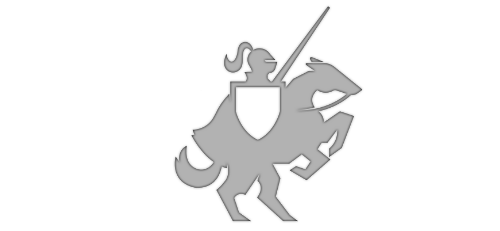DevCenter Promo Codes Not Working?
Posted on July 29, 2015 • 1 minutes • 191 words
One of the great things about the new DevCenter is the ability to generate Promotional codes for your in-app-purchase products, so I generated 100 codes last night for the launch of Windows 10.
I gave out many codes today but I started getting “the promo code didn’t work” emails. After a quick investigation I found that the LicenseInformation for the user wasn’t refreshed automatically or even after the user restarted their phone. I suspect that this is just temporary, but I found a workaround…
The trick is to have the user go through the process to purchase the IAP product. The user’s phone will do a license verify check with the Store server and show this screen:
<img src="/wp-content/uploads/2015/07/already-owned.jpg?w=300" alt="Already Owned">
Normally, if they did not own the product there would be a payment method and a “buy” button. However, since they redeemed your code, the button will be labeled “install” as seen in this screenshot:
<img src="/wp-content/uploads/2015/07/2015-07-29_1516.png" alt="2015-07-29_1516">
Just tell your user to click “Install” and go on experiencing your awesome app!
If you have any questions, feel free to leave a comment below or ping me on twitter
Lance