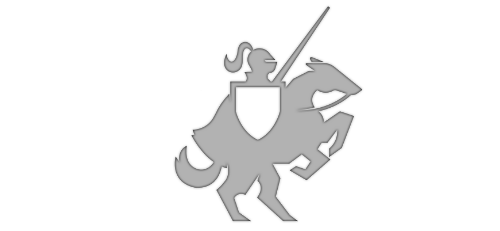Make an Awesome Video for Your App
Posted on June 7, 2013 • 1 minutes • 207 words
Table of contents
Nokia has gone to great lengths to make it easy for developers to create promotional materials for their Windows Phone apps. This quick video shows you how to do it.
Steps to make your own
- Got to the Marketing Toolkit main page (you’ll need to be signed in)
- Select the checkbox under “Promotional Video”
- Paste in the Store URL to your app
- Select the platform of your choice (I chose Lumia 920)
- Select a language
- Click “Continue”
On the next page:
- Select a category
- Make sure the app name is correct
- Click “Continue”
On the next page, you can choose the words that get displayed during the video, choose the adjectives that best describe your app’s user experience.
- Select all three words for your app
- Select the screenshot you want to be in the video
- Choose the music you want in the video
- Click “Preview Video”
You’ll be brought to the preview page. If you want to change something, you can go back and alter your choices.
- If you like the video, click “Continue”
- Click “Create Video”
You’re almost done, the next steps take involve signing into your youtube account and the video’s full rendering.
Congratulations, you now have a great looking video to promote your app.